Robert Kimball
Director of Marketing

Facility leaders and safety managers understand that hazards are present wherever and whenever work is being done. The art, and science, of safety management begins with the identification of these hazards so that controls can be put in place and risks can be mitigated.
Unfortunately, there are often obstacles that keep safety observations, near misses, and even EHS incidents from ever being reported. This under-reporting can cause “blind spots” in workplace safety programs and open the door to serious incidents and injuries. Removing obstacles to incident reporting should, therefore, be a top priority of safety leaders. Fortunately, doing so can be accomplished with a mix of thoughtful processes, training, and supporting technologies.
Safety managers have more tools at their disposal than ever before. Many organizations are investing in drone technology to reduce the need for some hazardous activities or wearable technologies that notify workers of nearby hazards. To help reduce under-reporting of safety concerns, the supporting technologies are usually simpler and more familiar. For example, many organizations provide reporting portals via computer kiosks throughout their facilities. These kiosks allow any employee or contractor to quickly report incidents and observations, anonymously or otherwise, with a few clicks. Kiosks can provide simple instructions that help to ensure reports are complete and accurate. Additionally, their presence throughout the facilities serves as a constant reminder that reporting of safety concerns is an expectation and central to the organization’s safety culture.
As mobile devices have become more common in the workplace, safety leaders have embraced them as a way to stay connected with their frontline workers. Mobile devices allow for easy access to information and real-time communication, but adoption of mobile apps throughout the workforce often has its own hurdles. When it comes to reporting of safety observations and EHS incidents, utilizing the mobile device’s native browser (such as Safari on Apple devices or Google Chrome on Android devices) is often the fastest and easiest way to submit information.
Dakota Software’s Scout product uses a browser-based approach for mobile reporting that allows anyone, even those without user accounts, to report safety issues. Once the reporting URL is accessed, usually by clicking an email link, it can be bookmarked in the browser, a process most people are familiar with. Reporters can even add an app-like icon to the device's Home Screen to simplify future reports. But what if someone wants to report an issue but doesn’t have access to the reporting URL? That’s where QR Codes come in...
While they’ve been around for more than twenty years, adoption of Quick Response (QR) codes has been relatively slow among EHS leaders. That’s likely because the use cases for them are diverse and creating them can be somewhat confusing. While the use cases are still plentiful, including many ‘read-only’ scenarios such as scanning a QR to access a Safety Data Sheet or equipment usage checklist, creating them is now very simple.
There are many free sites for creating QR codes, just search “free QR code generator.” Many of these sites, however, will attempt to get you to sign up for a newsletter or try to upsell you beyond a trial version. To avoid this hassle, you can use Google Chrome to simply create a QR code that, when scanned, will take people directly to that web page. Microsoft Edge offers an Add-on to create QR codes.
Creating QRs is one thing. Positioning them in a way that they are clear and accessible to your workers may require some creativity. Dakota provides our clients with QR posters that can be displayed wherever work is being done or where workers congregate. These posters usually include popular safety slogans, such as “SEE SOMETHING? SAY SOMETHING!!” or “A CLOSE CALL IS A CALL FOR ACTION,” and include simple instructions. Some organizations also choose to print QR codes on stickers or patches that can be adhered to equipment or personnel. In those scenarios, it’s important that the intent of the QR code is clearly stated along with the code itself.
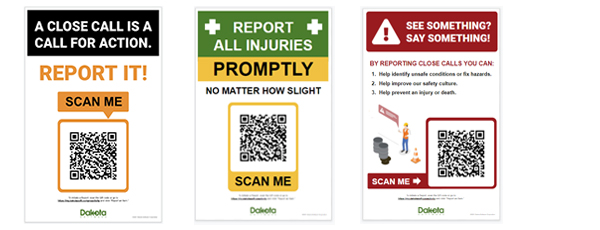
After a QR is created and posted, personnel simply need to scan it using the camera available on their mobile phone or tablet (note that some older devices may require a special QR app). Once the device recognizes the code, it will open the related web page in the device’s default browser. The user can then enter the issue details by typing or using the device's “talk to text” feature. It’s that simple!
For Dakota clients: To create a QR code for your reporting portal, just click the “Report an Item” button on your login page then follow the instructions above (depending on which browser you are using). If you prefer to use a different method of creating a QR code, just copy and paste your “Report an Item” web page URL into the QR generator of your choice. If you need a hand, contact us at support@dakotasoft.com.
Capturing information about unsafe behaviors and conditions only the first step. There are many, many benefits of using software to digitize your safety reporting processes. First and foremost, email alerts and notifications, triggered by new incident reports, keep safety leaders informed of issues so they can act quickly. Once an incident is reported, teams can collaborate and document their related activities, including Root Cause Analysis (RCA) investigations and Corrective Action follow-through. Consolidating injury data can also greatly simplify OSHA 300 log exports and reporting to OSHA's online Injury Tracking Application (ITA).
Speaking of OSHA, their Severe Violator Enforcement Program concentrates inspection resources on employers who demonstrate indifference to safety obligations. But their analysis is no longer limited to the four walls of a single establishment - using its own modern data analysis tools, OSHA is now able to look more aggressively across the entire organization. EHS and safety leaders without the same capability are at a considerable disadvantage. Commercial EHS software, like Dakota Scout, lets organizations analyze EHS data across their locations, regions, and business units, providing a real-time, 360 degree view of their entire safety program. Using Scout's data exploration tools, EHS leaders can identify trends and subtle correlations in their safety data so they can take action and demonstrate their ongoing commitment to safety.
Organizations with strong safety cultures rely on good communication between frontline workers and safety leaders to help identify and take action on safety issues. The use of QR codes can greatly simplify observation, near miss, and incident reporting and improve the quantity and quality of data. The more safety information that is collected, the more insights safety leaders have into areas of concern and overall EHS performance.
You’ve made it this far, don’t stop now! To see how Dakota's incident management software can enhance your organization's safety program, click this link to watch a short demo video. Or, if you’re reading this on a desktop or laptop and have your mobile device handy, just scan the QR code below. It’s that easy!